
WEB N SOFT SOLUTION is Best Training Institute in Sudama Nagar Indore (M.p) India for Web Design & Development, Web & software Development Course. Web Designing, PHP , Java, SEO, Android, iOS, Diploma in computer application, Industrial Training and many courses. The Institute provides world-class education to prepare students as a PROFESSIONAL DEVELOPER. Now days, there is a need and requirement of professionals in the areas of IT, Software, Graphic Designing, Web Designing, web Development and many more Fields. Many people are heading towards these areas as their serious profession in life. And here it gives birth to the need of a very professional institute which can make students ready for this line. Student is only teach by INDUSTRY EXPERT .
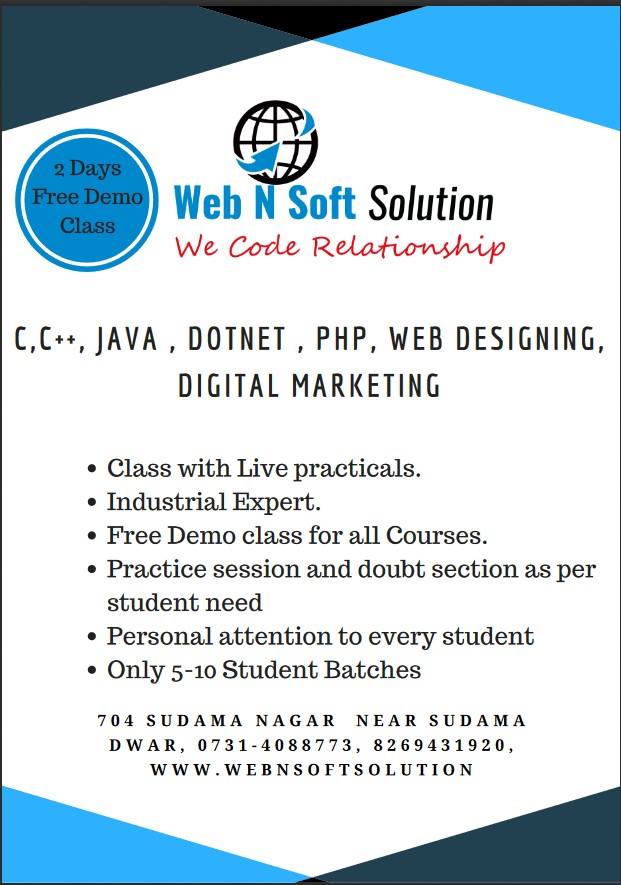
c,c++ class in indore
java class in indore
Php class in indore
dotnet class in indore
wordpress class in indore
web designing class in indore
internet marketing class in indore
Live Project Training
php Core
b. Basic structure of HTML
c. Formatting tags in HTML
d. Working with Table, Text Input Tags
b. CSS Structure (Syntax)
c. Classes, ID?s, Margin, Padding
d. Text, Font properties
e. Width, Height, Background Properties
Dreamweaver (With Installation)
b. Introduction to PHP Variables
c. Understanding Data Types
d. Using Operators
e. Using Conditional Statement
(if (), else if (), else)
f. Using Repetition Statements
(for, while, do while)
g. Working with Arrays
h. Working with Function
i. Classes & Objects (OOP Concept)
j. Working with Web Forms
k. First PHP Page
l. PHP on Linux
b. MySQL Data types
c. Introduction to PHPMyadmin
d. Creating and Checking Tables
Connection establishment with PHP
e. Connection of database table
f. Connection of queries (Retrieving &
Manipulation data in MYSQL)
g. Inserting, Updating, Deleting Values
into/from Tables through form
h. GET POST Data
i. Data Saving PHP/MYSQL
b. Writing data to a file
c. Testing file attributes
d. Handling Date & Time
e. Cookies
f. Setting Cookies
g. Retrieving Cookie
h. Creating a session
i. Managing Sessions and
Using Session Variables
j. Creating a session and
manage session variable
k. Error & Exception handling
l. Mailing Function / PHP (Email)
m. Advance Security
Concepts & Authentication
b. Types of JavaScript variables,
operators, loops
c. Using Objects, Events
d. Common JavaScript Function
e. Using JavaScript in Dreamweaver
f. JavaScript Validation
g. Introduction to AJAX & Introduction
to Jquery
CMS & Types of CMS
b. Introduction to CMS & Framework
c. Introduction to Wordpress
d. Blog Creation using Wordpress
e. Working with Templates
f. Wordpress Theme & Plugin
for maintaining sessions
b. Creating forms to insert data into address
book-personal details, contact details etc
c. Creating page to view the data from
address book
d. Adding JavaScript for form validation
e. Adding server side validation
f. Creating page to edit or delete the records
in the address book
g. Creating page to enable searching
the address book
php advance
b. Setting Up a Joomla Site
c. Adding Content
d. Administering Joomla
e. Creating Your Own Templates
f. Joomla Extensions
g. Site Components
h. Joomla E-commerce
i. Creating Extensions.
b. Developing with CakePHP
c. Core Components & Helpers
d. CakePHP Application
b. Smarty for Template Designers
c. Smarty for Programmers
Digital Marketing In Indore
web designing
- Web Graphic Artist
- Layout Artist
- Ui Designer
- Web Designer
- wordpress designer
- E-learning Content Designer
android
b. Java Variables
c. Java Conditionals and Loops
d. Java Arrays
e. Understanding Collection
b. Improving the Java Class
c. Using Inheritance
d. Understanding Interfaces
e. The Static Context
b. Working with the Emulator
c. Strings
d. Drawables
e. Introducing the Manifest
f. Understanding the Activity Lifecycle
b. Listeners Using an interface
c. Listeners By Variable Name
d. Long Clicks
e. Keyboard Listeners
b. Relative Layout
c. Table Layout
d. List View
b. Toggle Buttons
c. Checkboxes and Radio Buttons
d. Spinners
b. Map View
c. Web Views
d. Time and Date Pickers
b. Putting Extra
c. Using Shared Preferences
d.Using fragment
b. External Storage
c. Web Communication and Storage
b. More Audio Options
c. Playing Video with the MediaPlayer
d. Recording and Storing Audio Content
b. List Activities with Custom Adapters
c. Displaying multiple items in a List View
b. Sending data to a Web Services
c. Integrating a JSON based web service
b. Placing and Updating the Widget
c. Events on the Widget
b. Animation with XML
c. Programatic Animation
b. Integrating Google Maps
b. Recording Video Content

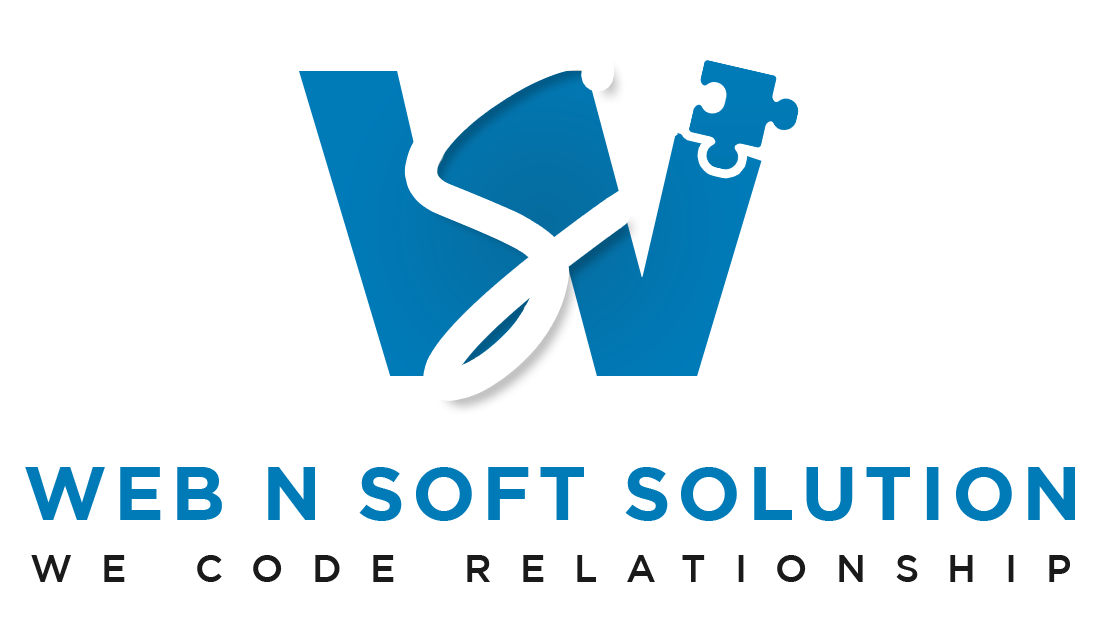
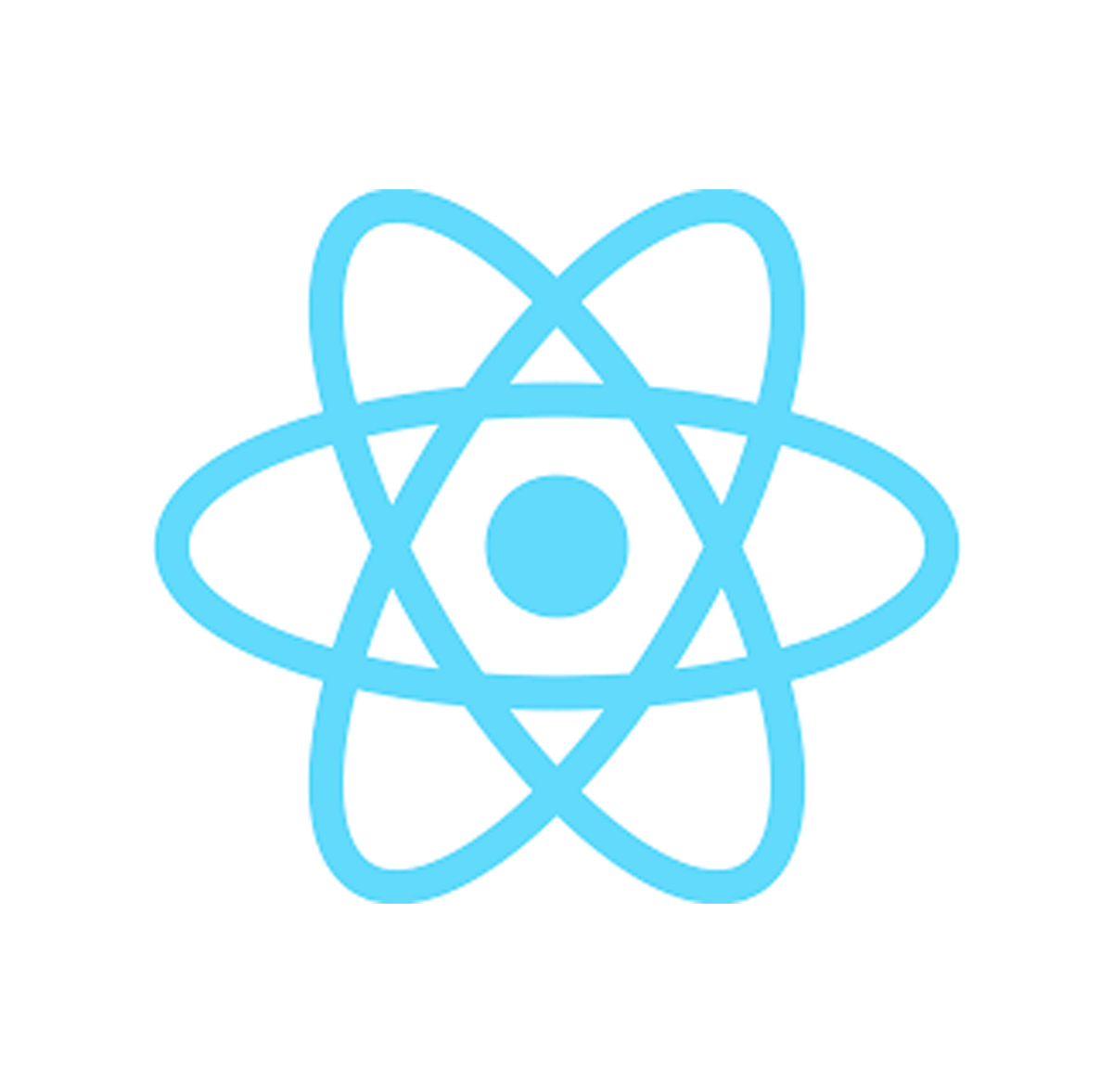 Hire React
Developer
Hire React
Developer Hire Flutter Developer
Hire Flutter Developer Hire Bootstrap
Developer
Hire Bootstrap
Developer Hire Node JS
Developer
Hire Node JS
Developer Hire PHP
Developer
Hire PHP
Developer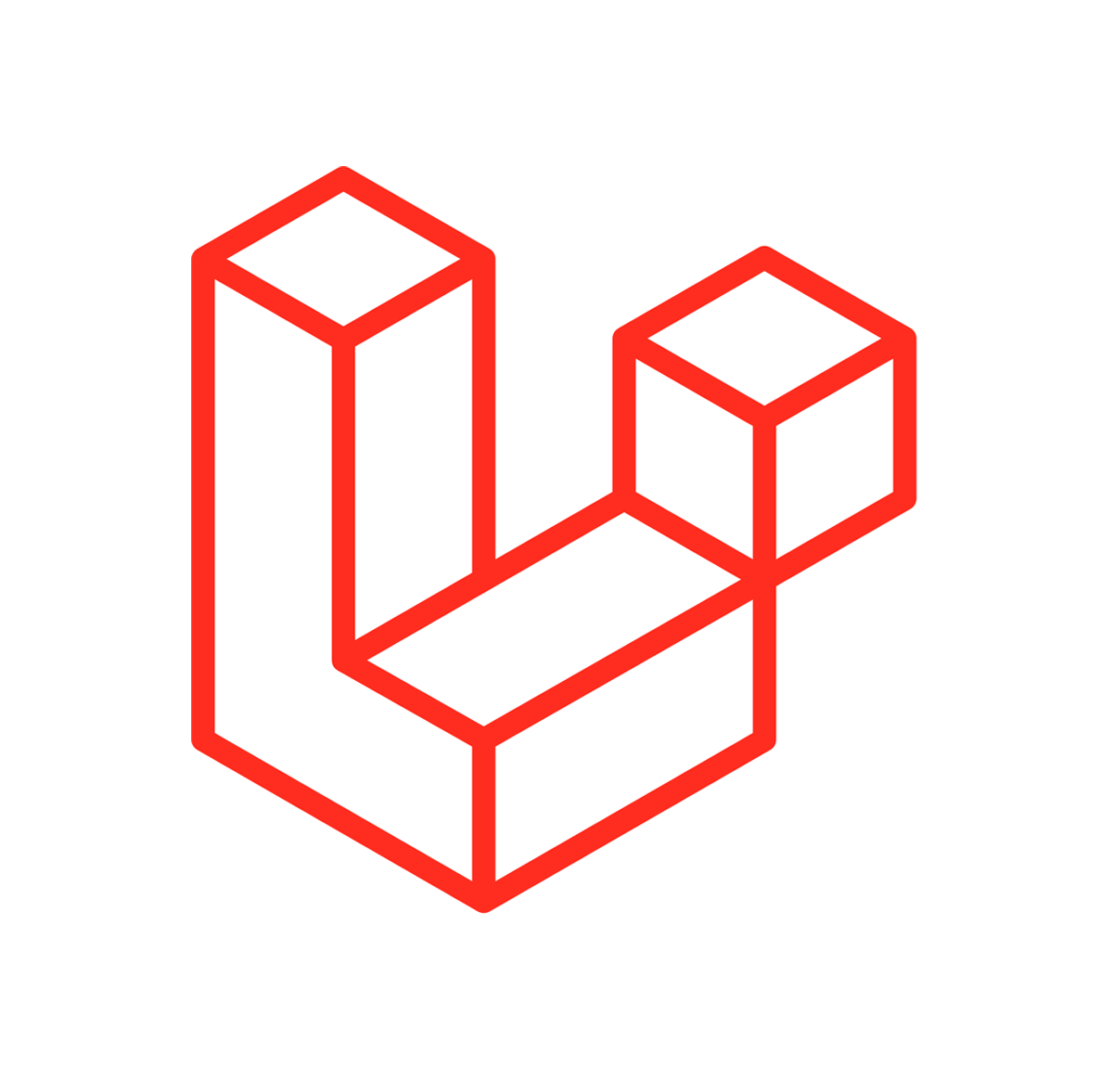 Hire Laravel Developer
Hire Laravel Developer Hire CI
Developer
Hire CI
Developer Hire Full Stack
Developer
Hire Full Stack
Developer Hire MEAN Stack
Developer
Hire MEAN Stack
Developer Hire MERN Stack
Developer
Hire MERN Stack
Developer Android app
developer
Android app
developer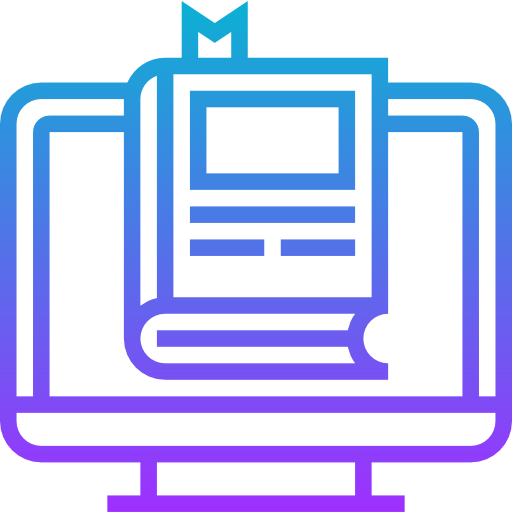 Electronic
Medical Records
Electronic
Medical Records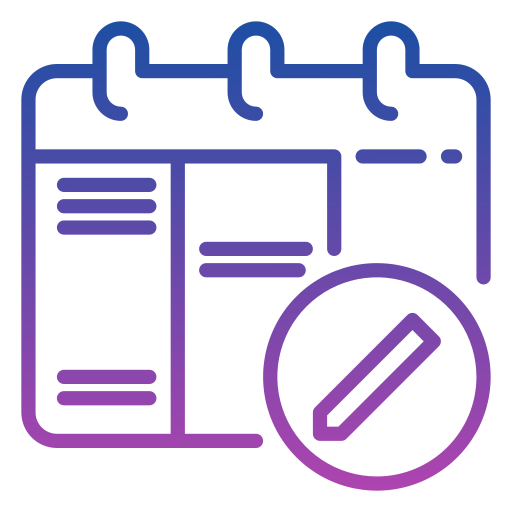 Event & Show Booking App
Event & Show Booking App Food Ordering &
Delivery
Food Ordering &
Delivery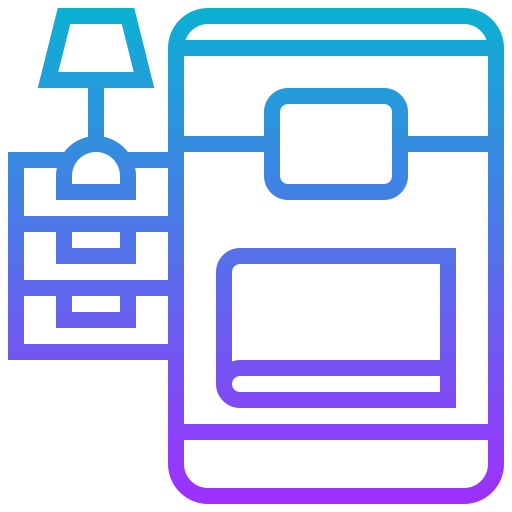 Hotel
Room
Booking App
Hotel
Room
Booking App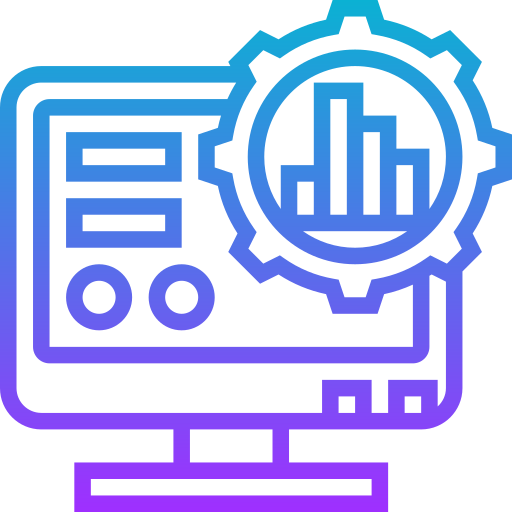 Hospital
Management System
Hospital
Management System Warehouse
Management
Warehouse
Management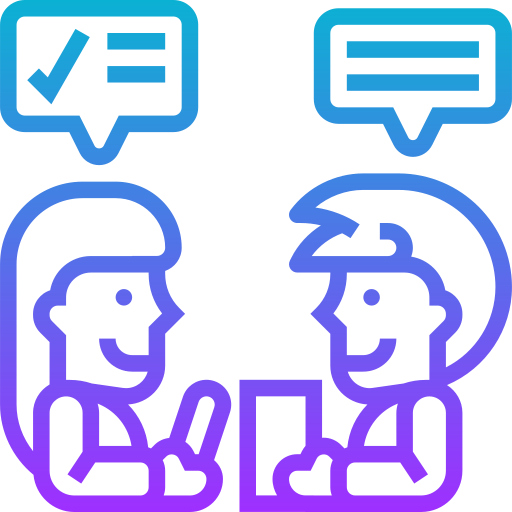 CRM
CRM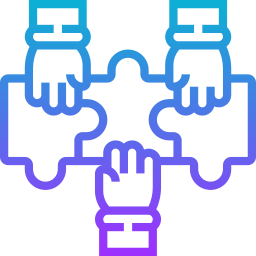 Collab
Collab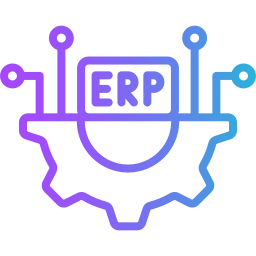 ERP
ERP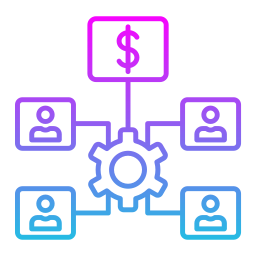 HRMS
HRMS E-Commerce
E-Commerce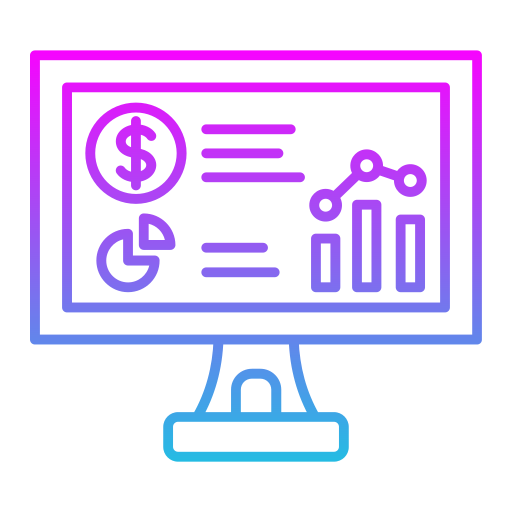 BI
Dashboard
BI
Dashboard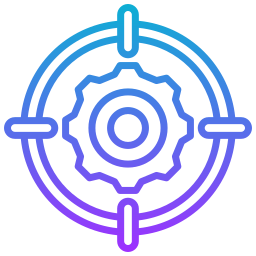 POS
POS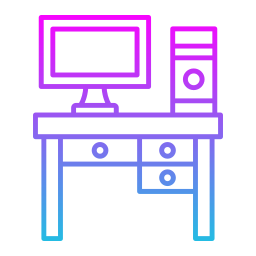 Help Desk
Help Desk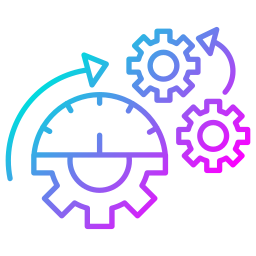 Process
Automation
Process
Automation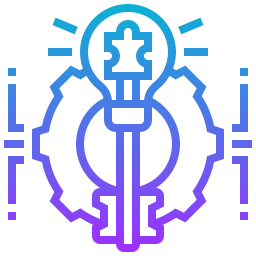 Finance
Solution
Finance
Solution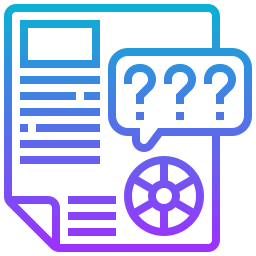 Project
Management
Project
Management

